ApSIC Xbench Connector for Memsource – Public Beta Released!
Posted: May 11th, 2015 under ApSIC Xbench.
We’re happy to announce that we’ve just released the Xbench Connector for Memsource. The beta is available to all Memsource Ultimate Admin and PM users.
Memsource has been quietly morphing from a cool cloud-based translation tool into a full-fledged translation platform with a powerful API. We thought it was a good idea to capitalize on this transformation into a platform and we figured out some ways to bring ApSIC Xbench integration with Memsource to a new level.
The Xbench Connector for Memsource is a Windows app that can be downloaded from our Downloads page.
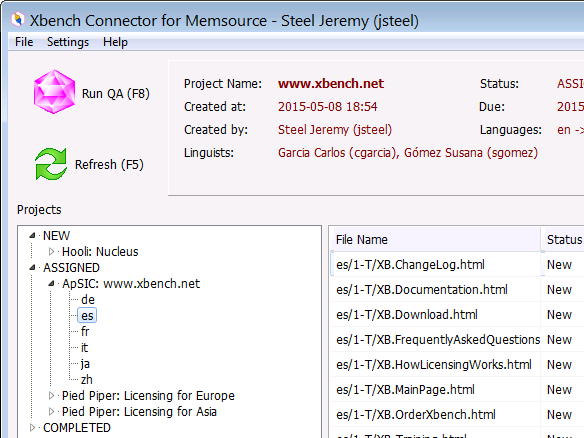
The Xbench Connector for Memsource allows you to:
- Choose a project and target language on the Memsource platform and instantly start a QA session in Xbench 3.0 for that project and language (this is very similar to how the Xbench Plugin for Trados Studio works). Also, if your Memsource project has more than one workflow step, you can also choose the workflow step for the QA session.
- When you find a translation issue in a Memsource file in Xbench, instanly fix it with Memsource Editor right at the segment with Edit Source.
- Quickly keep an eye on the progress of your Memsource projects in the cloud.
The current requirements for the connector are:
- A Memsource user with Memsource API access (currently, Admin or PM in Memsource Ultimate Edition).
- ApSIC Xbench 3.0 build 1299 or later (available from here)
- Memsource Editor for Windows (available from here)
We hope you like the functionality brought by the Xbench Connector for Memsource. As usual, if you run into any issues running the connector, please let us know.
Introducing the ApSIC Xbench 3.0 Academic Program
Posted: April 20th, 2015 under ApSIC Xbench.
We’re happy to announce the new ApSIC Xbench 3.0 Academic Program.
This Academic Program is available for any University delivering translation courses, and its main benefit is a 50% reduction in Xbench 3.0 license cost on purchase plus additional discounts via the Whitelisted Domain License Mode.
These are the steps to set up your University license for the Academic Program:
- Make a purchase of 10 or more subscription years in our web store using an email with the University domain in your purchase.
- Contact us to let us know that you are a University buying under the Academic Program. We will then double the amount of time you purchased, which effectively acts as a 50% discount on purchase. In addition, we will also set up your account in Whitelisted Domain License Mode so that you can benefit from additional discounts when your teachers and students are not active for more than a week.
- Enter the Xbench Control Panel and add your teachers and students. Remember that the Xbench license allows you to add and remove users whenever you need. Please note that with the Academic Program, only users with the University email domain are allowed in the Control Panel.
If you have any questions about this program, please do not hesitate to Contact Us.
Demo Video on Xbench Integration with Transifex
Posted: April 9th, 2015 under ApSIC Xbench.
We’ve just posted a new video on our YouTube Channel that shows how Xbench is integrated with Transifex, a Web-based service popular for translating software and websites with frequent updates.
This integration brings to new things to Xbench:
- It is the first time Xbench integrates with a web-based service. Until know all formats were classical offline formats. We’re looking forward to adding more web-based integrations in the future.
- It is the first time Xbench edits directly strings. Until now we always had the original application edit strings. This was a design decision in Xbench because data integrity is a priority for us and we believe that the best way to ensure data integrity is to outsource the editing task to the original application. This way if the original application decides to make subtle changes in their internal propietary formats, Xbench would not break anything. However, in this case, the clearly defined Transifex API make us to break our legendary design rule for once.
We hope that you like this integration. You can watch the video here (for best viewing experience, remember to choose the highest resolution and watch it full screen).
Now Also in French: Xbench 3.0 Quick Reference Card and Plugin for SDL Trados Studio User’s Guide
Posted: April 8th, 2015 under ApSIC Xbench.
We’re happy to announce that now we have French versions of the Xbench 3.0 Quick Reference Card and of the Plugin for SDL Trados Studio User’s Guide.
As usual, they can be downloaded from the Documentation page.
Once more, a big thanks to Franck Charreire, also translator of the Xbench 3.0 User’s Guide, for his great effort in making Xbench documentation available for the French community.
Xbench 3.0 Manuals Now Also Available in Czech!
Posted: March 30th, 2015 under ApSIC Xbench.
We’re pleased to announce that the Xbench 3.0 manuals are now available in Czech! The new Czech manuals can be downloaded from our Documentation page.
The Czech version of the Xbench 3.0 User’s Guide, Xbench Plugin for Trados Studio, and the Quick Reference Card has been translated by Ivan Šimerka, an English to Czech technical translator, who also translates into Czech from German and Russian.
We are very thankful for Ivan’s great effort, which will ease the community Czech users to get up to speed with Xbench. With this addition, there are Xbench 3.0 manuals available in 5 languages: Czech, French, German, Polish, and Spanish.
ApSIC Xbench Quick Reference Card Now Also Available in Polish
Posted: March 26th, 2015 under ApSIC Xbench.
We’re pleased to announce that Michał Tosza, English to Polish translator and CAT tools trainer, has translated the recently released ApSIC Xbench Quick Reference Card to Polish, which can be downloaded from our Documentation page.
Michał also translated the ApSIC Xbench User’s Guide four various releases since version 2.8, so we are very, very grateful for his efforts to making the docs available to Polish users on an ongoing basis.
Xbench QA Plugin Samples Now Available on GitHub
Posted: March 24th, 2015 under ApSIC Xbench.
We’re pleased to announce that we have posted samples for ApSIC Xbench QA plugins at GitHub.
The code is posted in two repositories, one for Visual Studio C++ and another one for Delphi. These samples are probably a good starting point to create 32-bit and 64-bit QA plugins for Xbench.
The QA plugin API is quite flexible: you can create from simple checks to sophisticate interactive features such as the Xbench spell-checker, which indeed is a QA plugin developed with this API.
Therefore, if you need to run more complex custom checks than those provided by checklists, these code samples will probably be very handy get as a starting point if you or someone in your team can code in C++ or Delphi.
New Xbench 3.0 build 1299: Support for Transit NXT and Transifex
Posted: February 18th, 2015 under ApSIC Xbench.
We’re pleased to announce the availability of Xbench 3.0 build 1299.
This new build has these new main features:
- Support for Transit NXT. Now you can choose a Transit NXT project directory and load it in Xbench for search or QA.
- Support for Transifex. This is our first integration with an online-only tool, Transifex. To use it, just choose Transifex Project as file type when adding files to the Project Properties. If you find a segment that you want to edit directly in the online project, you can do that directly in Xbench, with Edit Source.
As usual, you can see other additions and fixes in our change log.
To download the new build, just go to our Download page. Please do not hesitate to contact us if you run into any issue with the new build.
New Xbench 3.0 build 1274: Support for RTL Languages, New Arabic and Hebrew Dictionaries
Posted: December 3rd, 2014 under ApSIC Xbench.
We’re happy to announce that we have just released Xbench 3.0 build 1274, which comes with these new features:
- Support for bidirectional languages, including new Arabic and Hebrew spell-checking dictionaries
- Support for the upcoming memoQ 2014 R2 (same workflow for QA as with memoQ 2014, shown in this video)
- Support for entry positioning in MultiTerm. Now when you choose Edit Source in Xbench with an .sdltb or a .mdb MultiTerm file, MultiTerm will open right at the entry selected in Xbench.
The new Xbench 3.0 build is available for download from our Downloads page.
As usual, if you run into any issue or have any suggestion, please contact us.
New Xbench 3.0 build 1266: More Enhancements to memoQ 2014 Integration
Posted: November 10th, 2014 under ApSIC Xbench.
Starting with the new Xbench 3.0 build 1266 and memoQ 2014 build 51 or later, now the best process to QA memoQ 2014 documents in Xbench 3.0 is:
- In memoQ 2014, open a project and select all documents (or views) that you want to QA. If you press Ctrl+A, you will select all documents in the project.
- Click Export Bilingual to export all selected documents as memoQ XLIFF in a folder on your Desktop (for example, ToXbenchQA).
- In your Desktop, select the ToXbenchQA folder, right-click and then choose Run QA in Xbench.
- Carry out your QA checks normally in Xbench, such as spellchecking, number mismatches, inconsistencies, etc. When you find an issue in Xbench that you want to edit in memoQ, simply select it and press Ctrl+E (or right-click and choose Edit Source). memoQ 2014 will open automatically the document (or view) right at the segment selected in Xbench.
- When you want to run a regression, just re-export the documents again to the same ToXbenchQA folder and then press F5 in Xbench to refresh them.
This new process for memoQ 2014 does away with two inconveniences of the previous integration for memoQ:
- You do not need to create a glued view, which sometimes was not even possible with some kind of online server projects.
- You do not need to have that glued view open as the current document in memoQ 2014, as Xbench 3.0 will now open the right project and document for you
This new functionality is available starting with Xbench 3.0 build 1266, so if you have not updated your Xbench 3.0 build in a while, now it is a good time to do so by downloading the latest build.
If you have multiple versions of memoQ installed on your computer, Xbench 3.0 will tell which of the two memoQ integations can be used depending on context. For example, if you export your .mqxlz files from memoQ 2013 R2, Xbench will use the old integration, but if you export your .mqxlz files from memoQ 2014 build 51 or later, Xbench will use the new integration.
If you run into any issue with this new Xbench integration or have any suggestion, please do not hesitate to contact us.
