Xbench Plugin for SDL Trados Studio 2014 Released!
Posted: May 22nd, 2014 under ApSIC Xbench.

Posted: May 22nd, 2014 under ApSIC Xbench.
We’re happy to anounce that we’ve just released the Xbench plugin for SDL Trados Studio 2014 (build 11). You can download it from either our website or soon the SDL OpenExchange.
The plugin for Studio adds a useful icon to the Studio 2014 Ribbon that allows you to QA your projects Studio in Xbench instantly with a single click.
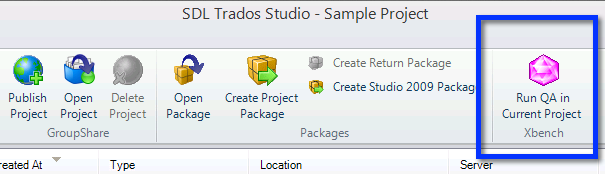
But, probably, the biggest feature is that it also allows you to instantly open in Studio the segment you have selected in Xbench, in order to be able to fix a translation issue find in Xbench with all your Studio project settings in place.
With this release version, you will not get the unsigned plugin warning that you got during the beta test when you launched Studio.
The Xbench plugin is a free add-on and requires Xbench 3.0 build 1186 or later. It also requires that SDL Trados Studio 2014 SP1 (released a few weeks ago) is installed, as it adds the needed support for segment-level positioning from Xbench when Studio happens to have a multi-file document open (also known as merged view).
We strongly recommend that all users with Xbench 3.0 and Studio 2014 install this plugin as it greatly improves the user experience of the whole QA cycle with Xbench. You can see it in action in this 5-minute video.
If you run into any issues when using the plugin for Studio or have additional suggestions, please do not hesitate to contact us.