ApSIC Xbench v2.8 User’s Guide translated into Polish
Posted: March 22nd, 2010 under ApSIC Xbench.
We’re glad to announce that Michał Tosza, a Polish freelance localizer and blogger, has created a Polish version of the ApSIC Xbench v2.8 User Guide in collaboration with his colleague Małgorzata Pietsch.
A big thanks to Michał and Małgorzata for their great effort and contribution. We are confident that their work will make a lot easier the use of ApSIC Xbench most advanced features among Polish users.
The Polish version of ApSIC Xbench v2.8 User’s Guide can be downloaded from here.
ApSIC Xbench 2.8 Refresh 2 (build 396)
Posted: February 3rd, 2010 under ApSIC Xbench.
Hello again! We are shipping a second refresh of ApSIC Xbench v2.8 that includes the following enhancements:
- Much faster load of big files. With ApSIC Xbench v2.8, improvements were made to the load process to save space in memory. However, these improvements had the side effect of greatly penalizing the load of very big files. With build 396, the load engine has been revamped and now the load of very big files is again very fast, and still tries to save memory space whenever possible
- Optional automatic unload of alternative project. Earlier builds forced the unload of the alternative project if it had not been used for an hour. Now this is an optional feature and configurable via the Tools->Settings menu item.
In addition to these enhancements, a couple dozen of bugs reported by users via our web form have been addressed as well, so please keep them coming!
ApSIC Xbench 2.8 refresh (build 385)
Posted: November 6th, 2009 under ApSIC Xbench.
We have just posted a new build for ApSIC Xbench 2.8! Build 385 includes some hot fixes for early feedback reported by users.
Fixes and enhancements for this refresh include:
- Fixed display issue for double-byte characters for RTF files
- Fixed search issue affecting some double-byte characters
- Enhanced TMX export so that it is more friendly with SDL Trados for some special cases
- Fixed some glitches with regular expressions in case-sensitive mode
- Enhanced parsing of special characters in RTF files and SDL Trados memories
- Enhanced switch to IBM TranslationManager after choosing Edit Source
You can see the main improvements of ApSIC Xbench 2.8 compared to v2.7 in our earlier blog post.
Please continue to report your feedback with the form for bug reports!
Programmer’s Reference Guide to write QA plug-ins for ApSIC Xbench
Posted: October 27th, 2009 under ApSIC Xbench.
Another powerful new feature of ApSIC Xbench v2.8 is the ability to develop and add QA plug-ins.
ApSIC Xbench QA plug-ins allow you to add your own custom checks within the ApSIC Xbench QA workflow by programming a .dll file with a few pre-defined call-back functions. Your QA plug-in will appear on ApSIC Xbench QA page as shown in the image below for the custom entry Spanish QA.
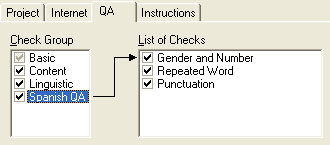
The results of your QA plug-in will be merged with the results of the default ApSIC Xbench checks, and you will be able to benefit from the whole QA user interface, including the very convenient Edit Source function.
A draft of the Programmer’s Reference Guide to write QA plug-ins for ApSIC Xbench, can be found here.
ApSIC Xbench 2.8 beta released!
Posted: October 15th, 2009 under ApSIC Xbench.
We are happy to announce the release of ApSIC Xbench 2.8 beta! New features of this release include:
- New support for Regular Expressions and Microsoft Word Wildcards. Now it is possible to search and add check list items using regular expressions grammar or Microsoft Word wildcards. This allows you to specify very powerful search expressions that we believe that will allow you to reach a new level with QA searches. You can check out the power of regular expressions and learn how to use them by running the sample search templates provided against a large glossary such as a Microsoft Windows software glossary.
- Faster search engine. The already fast search engine has been improved in the new search engine to become a 50% faster.
- More supported formats. Now it also supports SDLX memories, Atril DejaVu and Idiom files, and Logoport RTF files.
- Categories for checklist items. Now you can organize your checklist items in categories and run them selectively.
- More fine-grained selection of segments to search. Now you can limit searches to only new segments, only ongoing translation or even exclude locked segments in search results.
- And many other enhancements and fixes!
You can download it now from http://www.apsic.com/en/downloads.aspx.
Please do not hesitate to report any issues or suggestions at http://www.apsic.com/en/products_submit_bug.aspx.
ApSIC Xbench 2.7 refresh (build 214)
Posted: August 21st, 2007 under ApSIC Xbench.
We have just posted a new public build of ApSIC Xbench 2.7, namely build 214. You can download the latest version from http://www.apsic.com/en/downloads.aspx.
Among a number of fixes, the main enhancements from build 183 are these:
- Support for more formats with Edit Source. Now you can open the editor directly at the segment that corresponds to the highlighted entry for search results and QA for the following additional formats: IBM Translation Manager, Trados Word uncleaned, Tab-delimited text, Trados exported memory. This addition extends this useful feature that earlier was only available for Trados TagEditor and SDLX files.
- Context information for Trados exported memories. Now search results show segment attributes and users for Trados memories.
- Long name support for IBM Translation Manager folders. Now file and folder names for IBM Translation Manager appear in long format.
- Support for changing the font for search and QA results. Now the font can be changed for search and QA results, which allows you to adjust the font size to your monitor requirements.
- Addition of QA check “source=target”. A new check has been added to QA. Now you can get a list of all source segments who match the target segment (potential untranslated segments). By default, this new setting is turned off.
- See Context feature is now also available from the QA results. The QA results now allows you to see segments surrounding the selected entry using the See Context function. This feature was already available from search results and now is also available from QA results.
- Checklist entries can be sorted alphabetically. Now you can sort alphabetically the entries of a project or personal checklist simply clicking one button.
We thank you for the valuable feedback provided and hope you continue to enjoy using ApSIC Xbench. We are very interested in your opinions. Please do not hesitate to report any issues or suggestions at http://www.apsic.com/en/products_submit_bug.aspx.
