ApSIC Xbench Connector for Memsource – Public Beta Released!
Posted: May 11th, 2015 under ApSIC Xbench.

Posted: May 11th, 2015 under ApSIC Xbench.
We’re happy to announce that we’ve just released the Xbench Connector for Memsource. The beta is available to all Memsource Ultimate Admin and PM users.
Memsource has been quietly morphing from a cool cloud-based translation tool into a full-fledged translation platform with a powerful API. We thought it was a good idea to capitalize on this transformation into a platform and we figured out some ways to bring ApSIC Xbench integration with Memsource to a new level.
The Xbench Connector for Memsource is a Windows app that can be downloaded from our Downloads page.
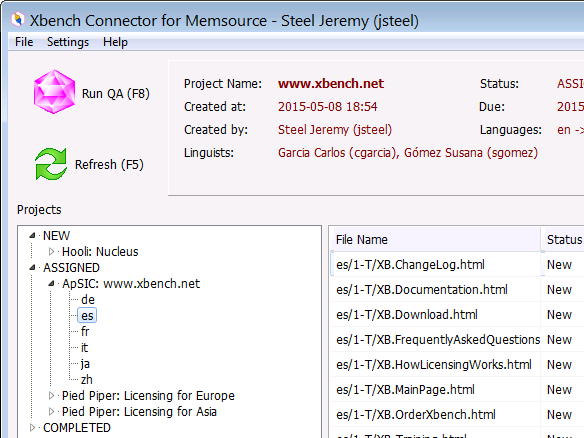
The Xbench Connector for Memsource allows you to:
The current requirements for the connector are:
We hope you like the functionality brought by the Xbench Connector for Memsource. As usual, if you run into any issues running the connector, please let us know.