New Feature Preview – Instant Spell-checking from ApSIC Xbench QA available for 16 languages
Posted: October 14th, 2010 under ApSIC Xbench.

Posted: October 14th, 2010 under ApSIC Xbench.
UPDATE: There’s a more recent version of the spell-checking dictionaries for ApSIC Xbench v2.9 here
We’re happy to announce that we are publishing a set of ApSIC Xbench QA plug-ins to add a spell-checking feature to the QA process.
The underlying dictionaries are from the HunSpell project. The first wave of dictionaries includes the following languages (please click an item on the list below to download the files for the corresponding language plug-in):
To install the spell-checking plug-in, simply extract the contents of the language’s .zip file into ApSIC Xbench installation directory (typically, C:\Program Files\ApSIC\Xbench).
Once you have copied the files, you will notice that next time you start ApSIC Xbench, an additional entry named Spellcheck appears in the Check Group box.
If the Spellcheck item is checked, next time you click Check Ongoing Translation, a spell-checking window will appear:
Each misspelling variant is listed only once and the Instances column indicates how many actual segments are affected by the listed misspelling. Using this window, you will indicate which items are real misspellings by double-clicking them to move them to the Real Misspellings list box on the right.
Once you have reviewed the list of potential errors, click OK to close the window. Segments with misspellings will be listed among the rest of QA results and you will be able to use the Edit Source feature to get right to the offending segment.
Also interesting are Exclusions, which can be useful for some type of texts prone to false alarms.
You have the ability to change the working mode by right-clicking and choosing Settings->Change Working Mode to indicate false alarms instead of real misspellings (which working mode will require fewer clicks will depend on the type of text you are spell-checking).
We hope you find useful this new QA feature, which is being published as a feature preview and that we are well aware that is still missing important items such as an addendum function. We are eager to get your feedback via our Web Form for future improvements.
Our short term goals for the spell-checking feature are to add more languages for preview, implement an addendum function and make the language dictionary download and installation a seamless experience with ApSIC Xbench.
Posted: September 23rd, 2010 under ApSIC Xbench.
An Italian version of the ApSIC Xbench v2.8 is now available, thanks to the hard work of Paolo Troiani, an Italian freelance translator specializing in Financial Translation.
We welcome greatly Paolo’s contribution, which will make understanding ApSIC Xbench features easier and more convenient for Italian users.
The Italian version of ApSIC Xbench v2.8 User’s Guide can be downloaded from here.
Posted: March 22nd, 2010 under ApSIC Xbench.
We’re glad to announce that Michał Tosza, a Polish freelance localizer and blogger, has created a Polish version of the ApSIC Xbench v2.8 User Guide in collaboration with his colleague Małgorzata Pietsch.
A big thanks to Michał and Małgorzata for their great effort and contribution. We are confident that their work will make a lot easier the use of ApSIC Xbench most advanced features among Polish users.
The Polish version of ApSIC Xbench v2.8 User’s Guide can be downloaded from here.
Posted: February 3rd, 2010 under ApSIC Xbench.
Hello again! We are shipping a second refresh of ApSIC Xbench v2.8 that includes the following enhancements:
In addition to these enhancements, a couple dozen of bugs reported by users via our web form have been addressed as well, so please keep them coming!
Posted: November 6th, 2009 under ApSIC Xbench.
We have just posted a new build for ApSIC Xbench 2.8! Build 385 includes some hot fixes for early feedback reported by users.
Fixes and enhancements for this refresh include:
You can see the main improvements of ApSIC Xbench 2.8 compared to v2.7 in our earlier blog post.
Please continue to report your feedback with the form for bug reports!
Posted: October 27th, 2009 under ApSIC Xbench.
Another powerful new feature of ApSIC Xbench v2.8 is the ability to develop and add QA plug-ins.
ApSIC Xbench QA plug-ins allow you to add your own custom checks within the ApSIC Xbench QA workflow by programming a .dll file with a few pre-defined call-back functions. Your QA plug-in will appear on ApSIC Xbench QA page as shown in the image below for the custom entry Spanish QA.
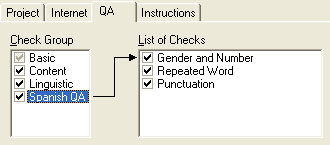
The results of your QA plug-in will be merged with the results of the default ApSIC Xbench checks, and you will be able to benefit from the whole QA user interface, including the very convenient Edit Source function.
A draft of the Programmer’s Reference Guide to write QA plug-ins for ApSIC Xbench, can be found here.
Posted: October 15th, 2009 under ApSIC Xbench.
We are happy to announce the release of ApSIC Xbench 2.8 beta! New features of this release include:
You can download it now from http://www.apsic.com/en/downloads.aspx.
Please do not hesitate to report any issues or suggestions at http://www.apsic.com/en/products_submit_bug.aspx.
Posted: August 21st, 2007 under ApSIC Xbench.
We have just posted a new public build of ApSIC Xbench 2.7, namely build 214. You can download the latest version from http://www.apsic.com/en/downloads.aspx.
Among a number of fixes, the main enhancements from build 183 are these:
We thank you for the valuable feedback provided and hope you continue to enjoy using ApSIC Xbench. We are very interested in your opinions. Please do not hesitate to report any issues or suggestions at http://www.apsic.com/en/products_submit_bug.aspx.