Spell-Checking Now Available for 48 Languages in Xbench 3.0
Posted: September 20th, 2013 under ApSIC Xbench.

Posted: September 20th, 2013 under ApSIC Xbench.
Shortly after the release for Xbench 3.0 of the Korean spell-checking dictionary a few days ago, we’ve added spell-checking support for 14 more languages based on Hunspell dictionaries.
Languages added in this batch are:
To check out these new dictionaries, in Xbench 3.0 go to Tools->Spell-Checking Dictionaries, choose the language and then click Install.
Posted: September 9th, 2013 under ApSIC Xbench.
We’ve added another video to our YouTube Channel on a very typical use case of Xbench: Using Xbench checklists to gather client feedback.
You will see that the checklist feature in Xbench can be quite handy to help us ensure that we do not forget previous client feedback next time we receive a job from the same client.
The video is found here. We hope you find it useful!
Posted: September 9th, 2013 under ApSIC Xbench.
We’re happy to announce that we have just published a Hunspell-based Korean spell-checking dictionary for Xbench 3.0.
This is the first of a few more spell-checking dictionaries that we will be adding in the next coming days.
To install it, in Xbench 3.0 simply go to Tools->Spell-Checking Dictionaries, choose Korean in the list of the languages and then click Install.
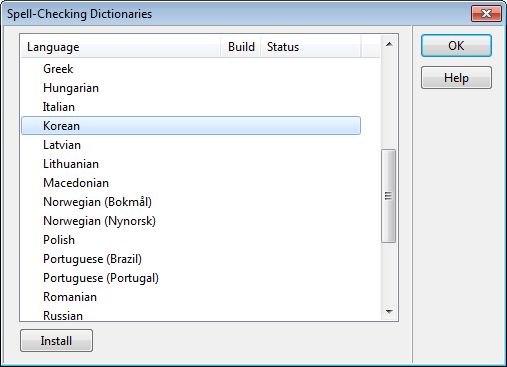
If you run into any issues when using this new dictionary, please let us know in our Support Page.
Posted: September 5th, 2013 under ApSIC Xbench.
We’ve posted a new video on YouTube that will show you how the spell-checking feature works in Xbench.
Spell-checking in Xbench is a feature that can be very handy when you are unsure if you spell-checked each of the many small files in this project that you are about to deliver, or if you want to double-check that the translator you outsourced this job to did not forget to spell-check everything.
You can watch the video here.
Posted: July 17th, 2013 under ApSIC Xbench.
We’re happy to announce that we’ve just published build Xbench 3.0 build 1148. This new build adds a few more features:
This build also adds a few more enhancements and fixes.
You can download the latest build in the Download section at www.xbench.net.
Posted: June 3rd, 2013 under ApSIC Xbench.
We’re happy to announce that we have put in place a special promotion until September 30, 2013 for GALA members. ApSIC has been a GALA member for more than 10 years and the association has grown twenty-fold since, and now has hundreds of members.
We think that GALA makes a significant impact with its quest to educate the marketplace with the real value of translation and localization services. To help spread the message, GALA relies on a growing membership.
We would like to support that effort with a special Xbench promotion that aims to give more value to GALA’s membership and also to encourage even more companies to join GALA:
This promotion applies both to existing Xbench customers willing to extend their subscriptions and to new Xbench customers.
You can place your order at www.xbench.net. To redeem your awarded years, simply tell us that you are a GALA member — or that you just joined GALA — in reply to the email that you will receive to confirm your Xbench subscription years have been added to your account.
Posted: May 27th, 2013 under ApSIC Xbench.
There is something unconventional in Xbench 30-day trial that we would like to share with you: Xbench 3.0 trial days refer to real use days, not to calendar days.
As you know, the traditional 30-day trial is the exploding one: you start it and 30 days later it is over. It does not matter if you did not find the time to actually evaluate the software at all. It effectively means that, in many cases, you barely are able to test if installing and uninstalling works.
When we set up the Xbench 3.0 evaluation program, we decided that in order to give you proper time to evaluate if the product is really for you or not, our trial would be based on the actual days the product is used.
So if you get hooked with Xbench and quickly become an avid user using it 5 days a week, you will finish your trial after some 45 calendar days.
Conversely, if you are are always too busy with other stuff and only have time to check Xbench once a month, your trial will last almost 3 years.
We hope you like our approach for trials. If you want to evaluate Xbench 3.0, simply go to www.xbench.net and download it. After you sucessfully complete your sign up, your 30-day trial will start automatically. Enjoy!
Posted: May 23rd, 2013 under ApSIC Xbench.
We’re happy to announce that you have now available the German translation of Xbench 3.0 User’s Guide on our Documentation Section.
Michael Widemann, Senior Project Manager and SDL Trados Trainer at Mareš GmbH in Munich has updated his work in previous translations with help of Trados Studio 2011 and, of course, Xbench 3.0!
So, once again, we thank Michael for his great contributions for the Xbench German community and look forward to his future contributions!
Posted: May 22nd, 2013 under ApSIC Xbench.
We’re happy to announce that we have posted the French translation of Xbench 3.0 User’s Guide on our Documentation Section.
Once again, Franck Charreire has contributed with his hard work to make this guide available to the French Xbench community.
Our big thanks to Franck once again not only for his continued support on the French User’s Guide but also for his remarks to improve the English User’s Guide. Nobody reads a manual as thoroughly as a professional translator, so we’re very grateful for all his useful feedback!
Posted: May 16th, 2013 under ApSIC Xbench.
We are happy to announce that with Xbench 3.0 build 1136, we have added support for Trados Studio translation memories in .sdltm format.
To add a Trados Studio translation memory to your Xbench project, simply choose the new file type in Add Files to Project, or drag and drop a .sdltm file to the File Properties window.
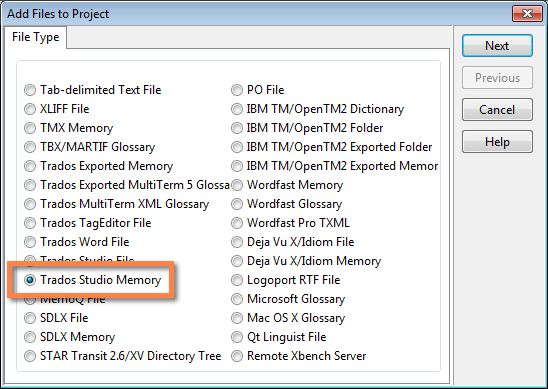
Please download the latest build to try it out and do not hesitate to contact us if you run into any issues or have any suggestions.